Merlin — the Job Application Wizard
Merlin has surpassed 50k users!

In today’s job market, you can’t just send a generic resume or cover letter; everything needs to be tailored and customized. I was easily putting in an hour or more per job application (just preparing to apply). The process was repetitive and easy, but the work to tailor the content was arduous and time-consuming. So, I boiled it all down into 10 steps, wrote my “product requirements” and used the GPT Builder to create Merlin.
What I came up with is a process that utilizes some of the newest Open AI features found in ChatGPT (browsing and a bit of GenAI) and does a bunch of cool stuff for you. It will:
- ingest a job description from the web and summarize it for you
- research the company for culture, values, news, etc.
- assess your experience against the job description point-by-point
- identify weaknesses in your skillset and suggest improvements
- help you create a killer tagline and personal elevator pitch
- write a 250-character LinkedIn connection request
- create a cover letter that is tailored to the job description
- help you prepare for the interview
- give you a pep talk at the end!
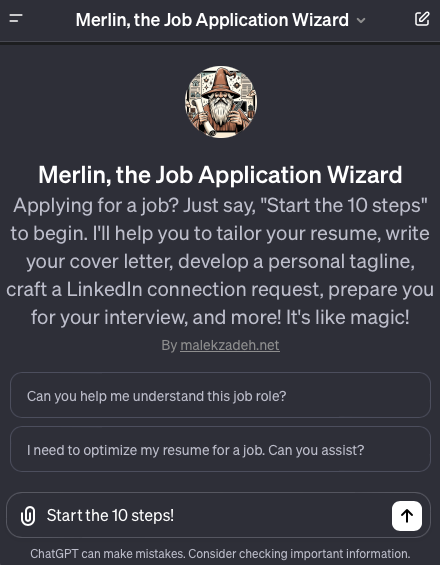
To use it, simply type, “Start the 10 steps” into the message field. Alternatively, you can use specific parts of the 10-step process by using the suggested prompts.
I built Merlin, out of the need to automate my own job application process… and to maintain my own sanity. It’s been a big time-saver for me, so I decided to publish it and make it available for everyone.
Let’s face it, beyond the time and effort that go into applying for a role, there’s also the emotional investment. The wrestling with ourselves. What we need versus what we want. We all go through the soul-searching, the “am I good enough for this role?” imposter syndrome questions, the “I want a job that aligns with my values” questions, and more. Seeing Merlin take the ingredients of your education, skills, and career and transform them into concise articulations of strength and purpose is pretty… magical. Gives me a confidence boost. Hopefully it does the same for you.
✨ Merlin makes magic. ✨
If Merlin helped you, consider sending me a tip!
UPDATE: Merlin was highlighted on Tech.co for being the best GPT for automating the job application process! Boom.
UPDATE: If you’ve gotten your resume into a pretty solid state and only want to work on a keyword optimized cover letter, check out my other GPT: QUACLE.
If you have feedback for me on Merlin, the Job Application Wizard, please let me know at jaw@malekzadeh.net or leave a comment below.


I just used it to apply to a new role. Worked surprisingly well! Now, if I can get this to also automatically create a formatted document for me with my resume and cover letter!
loved this tool, thank you for sharing it! fyi – i was not able to download the optimized resume. just kept getting an error message 🙁
my one comment is on the limitation of having a specific JD to work off of…I am not actively applying for a role but one that might exist in the near future. if there is no JD available/posted, but I might be looking to work at certain companies or industries, would that be enough to input to have my resume ready?
Sorry about the download link. I am having the same issue. You can also ask Merlin to give you the content of the resume just as text (for you to copy and paste). I’m still experimenting with that feature (I didn’t even know it was possible until someone else told me that Merlin had offered them a download). Regarding your second question… you can use Merlin (or many of the other GPTs) out there to do tailor a resume for you. Instead of starting the 10-step process here, just tell Merlin/ChatGPT what you want: “Act as a professional resume writer. Rewrite my resume to focus on and appeal to SaaS companies in Fintech ( <-- or whatever)." Something like that. You could also give it instructions to modify your Objective Statement, too.
Hi any chance you will share this code as open source? It would be helpful in a project I am working on that does use ChatGPT to parse resumes, and I am working on re-versioning per job description for maximum adoption on each application sent.
Well, there’s no code per se. I used the GPT Builder and fed it the instructions I wanted it to follow. It’s basically a bunch of prompts. Plus, I think they changed something… I am no longer able to provide URLs for parsing job posts. Things seem a bit broken at the moment. I am overhauling the instruction set.
This is awesome. I just tried to create my own job app bot but I cannot get it to do each step, one at a time, like yours does. How did you do that?
I also want it to follow a specific formula for my cover letter. It seems to ignore my instructions when I specify how to do that in detail in the GPT Builder. Did you run into this?
Look up “formatting the output from chatGPT” for some ideas on how to format your copy. You can also use Templates for it to follow… I have also been struggling to keep Merlin from going “off script” at times. On the one hand, it’s been fascinating and shocking to see what it comes up with. On the other hand, it’s frustrating as all get out. I am experimenting with “temperature” at the moment; this lets me dial in how “creative” Merlin can get. I’ve set a different temperature for each step. I think it’s helping? I’m still trying to figure that out. I’m doing a major overhaul of Merlin this weekend. Hopefully I won’t break anything!
Great tool. It really helped streamline and improve my use of AI in job hunting. I use it exclusively now.
Whoa! That’s awesome to hear. Feel free to pass on any feedback or suggestions. Out of curiosity: is Merlin checking company sites for the mission and values? Is it searching job sites for reviews? I have a feeling that more and more sites are beginning to block ChatGPT… sadly.